Is it normal for the power bank in wireless charging mode to feel warm during use?
Yes, some warmth during wireless charging is normal since the power bank is attached to the back of the phone. This product is certified and safe to use.
Why is wireless charging slower than wired charging?
Wireless charging uses coil coupling, which is typically less efficient than wired charging at the same power output. For faster charging, use the included cable to prioritize wired charging or minimize phone usage.
What do the flashing lights mean on the power bank, and how can I use the stand feature alone?
The power bank has four white battery indicators and one blue for wireless charging. White lights show charging status and stay on until the power bank is fully drained. To use the stand alone, double-tap the button to disable wireless charging.
How do I properly remove and insert the built-in charging cable?
To remove the cable, hold the end and pull straight up with a little force. To insert it, hold the end and push straight down.
Why does my iPhone stop charging at 80%?
Your iPhone may stop charging at 80% to protect the battery from overheating, a safeguard under iOS 17’s thermal protection strategy. Charging will resume once the device cools. Moving the phone to a cooler area may help.
Technical Details
Brand: Anker
Product Dimensions: 10.54 x 6.91 x 2.06 cm; 235 g
Item model number: A1685
Color: Black
Batteries: 1 C batteries required.)
Special features: USB-C Cable/Port Output: 5V = 3A / 9V = 3A / 10V = 2.25A / 12V =2.5A / 15V = 2A / 20V = 1.5A (30W Max) Wireless Output: 5W/7.5W/10W/15W Total Output: 5V = 3A (15W Max), Short Circuit Protection, Slim, Over Charging Protection, Fast Charging, Wireless Charging, Travel, USB-C Cable/Port Input: 5V = 3A /9V = 2.22A / 1.66A (20W Max)
Battery capacity: 10000 Milliamp Hours
Connector type: Type-C+Type-C cable
Item Weight: 235 g







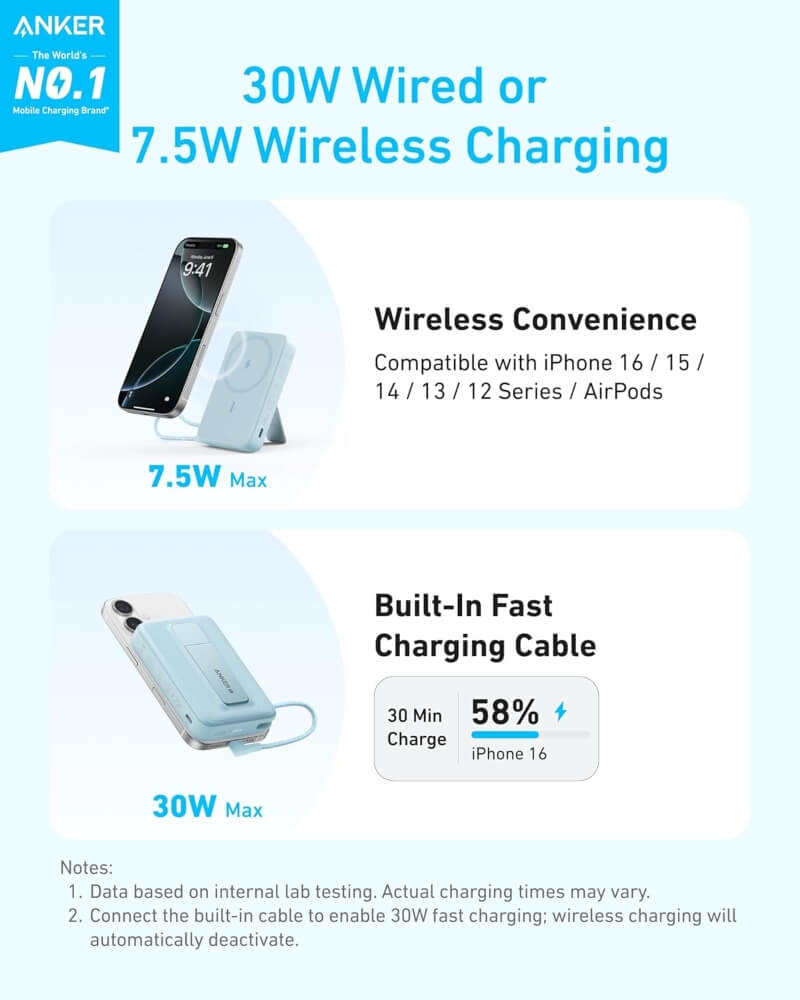

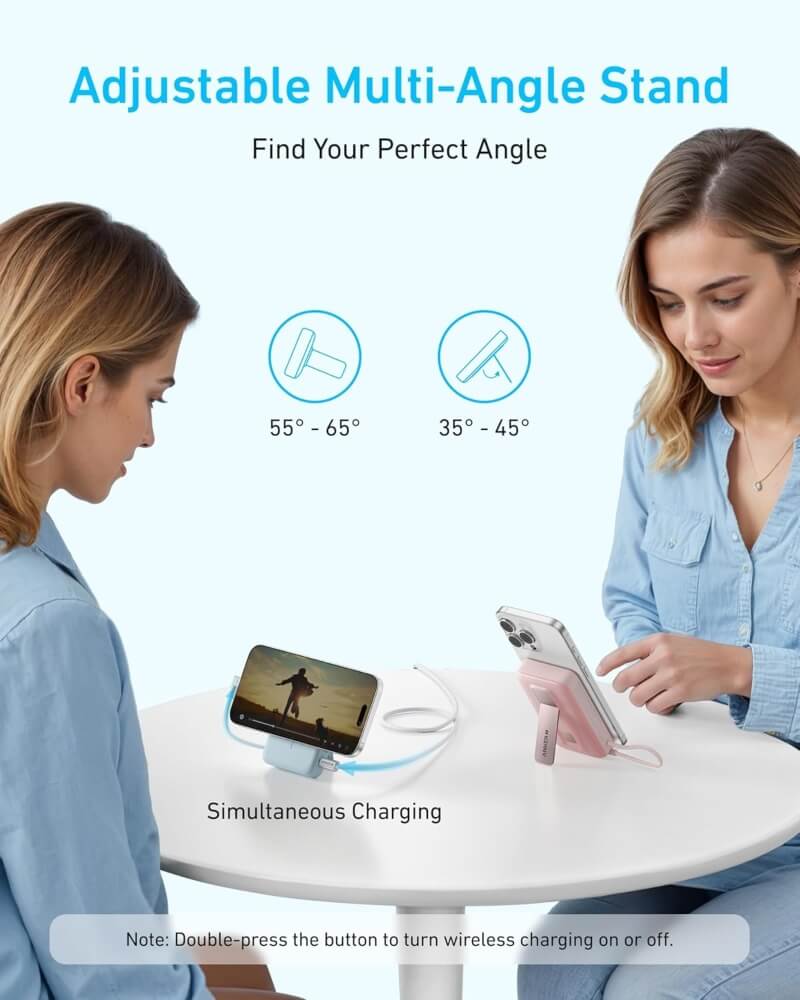
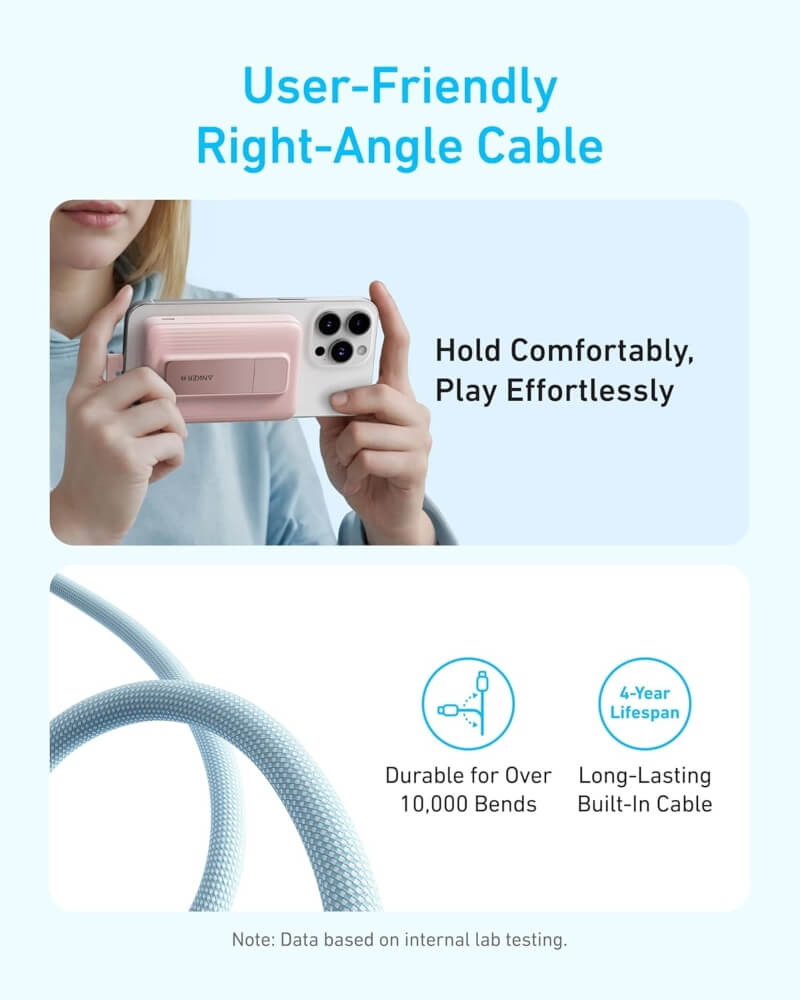
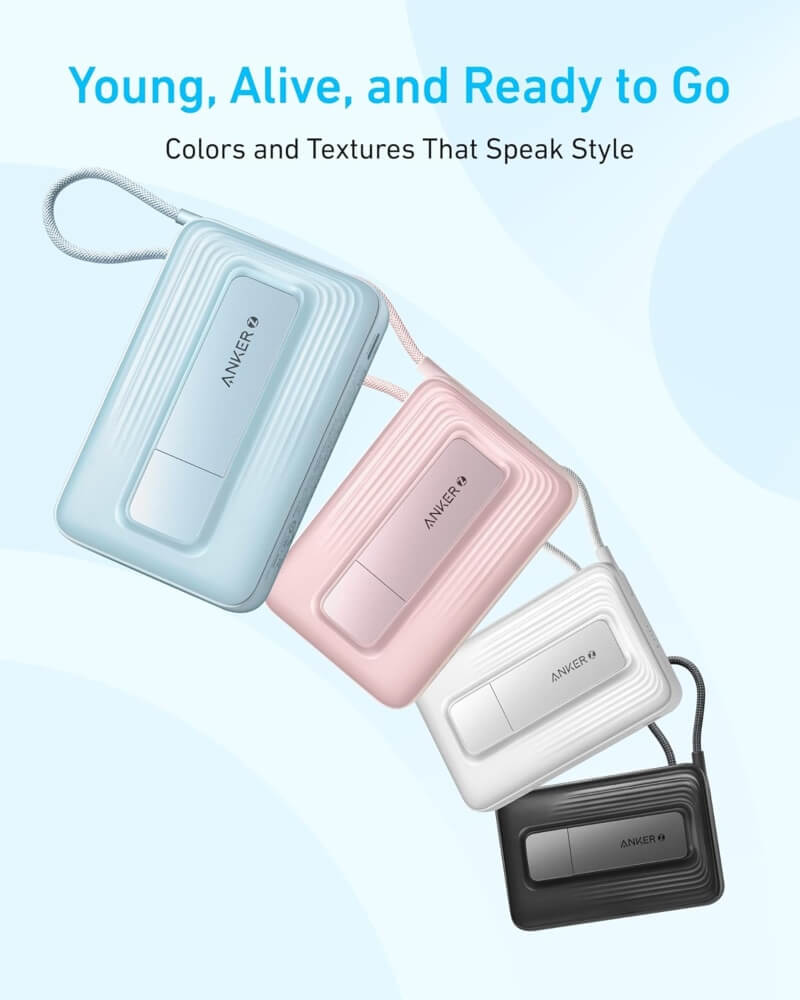













Reviews
Clear filtersThere are no reviews yet.